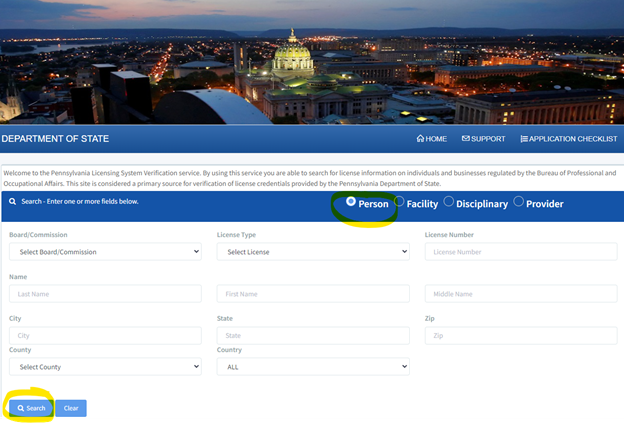
By: Eileen Taylor – ACMS Manager – Membership & Association Services
Did you see the announcement from PAMED’s Dose? The Bureau of Professional & Occupational Affairs has announced that physicians can now download and print their own medical license certificates. The new certificates include a QR code that directs licensees to the PA Licensing System Verification page for easy access to license information. From this page, select “Person” from the toggle menu and enter all applicable information, then click “Search”.
The Bureau will still print and mail licenses for new issuances, changes to existing licenses, or renewals. However, for duplicate licenses, you can now download and print a copy yourself at no charge, without needing to contact the Bureau.
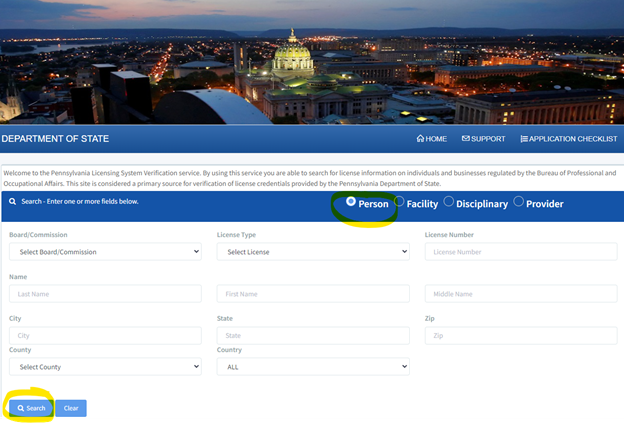
How to print a duplicate license:
- Simply log in to your account at pals.pa.gov
- Click the “Download” button next to your license number in the Professional License Details section of your dashboard
License issued, reactivated, or last renewed BEFORE May 31, 2024:
- Please allow 24 hours for the system to generate a downloadable copy.
- You will receive a notification on your dashboard when your license is ready for printing.
Licenses issued, reactivated, or renewed AFTER May 31, 2024:
- The downloadable license will be available the day after the process is completed.
- Once available, you can access it anytime to print a duplicate copy.
Employers who need to keep their employees’ licenses on-site can use the company dashboard to print them in bulk. Simply click the “Download” button next to the desired licenses under the Relationships/Association section of your dashboard. Please note, there is a 24-hour waiting period for the bulk print option, and you will receive a notification once the licenses are ready for printing.
If you’re a member of ACMS and PAMED, you can read PAMED’s article on the same subject here.

